
MawisTools
Surface photomodel
The tool creates a photomodel of the surface from the data of the digital elevation model (DMR 5G) and the orthophoto of the Czech Republic in SketchUp format.
The task allows you to
Create a spatial model in SketchUp format (SKP) with texture coverage from the input data of the digital elevation model (DMR 5G) and the orthophoto of the Czech Republic from the Geodetic Office (ZÚ).
Inputs – what they should look like
- Digital Relief Model 5G – input file with XYZ spatial data of the Digital Relief Model (DMR 5G) from the Geodetic Survey
- Image with JPEG + JGW coordinates – input orthophoto files of the Czech Republic located in the same place as the DMR 5G data

Outputs – what I actually get
- 3D surface photomodel with texture in SketchUp format
- Process report including status information
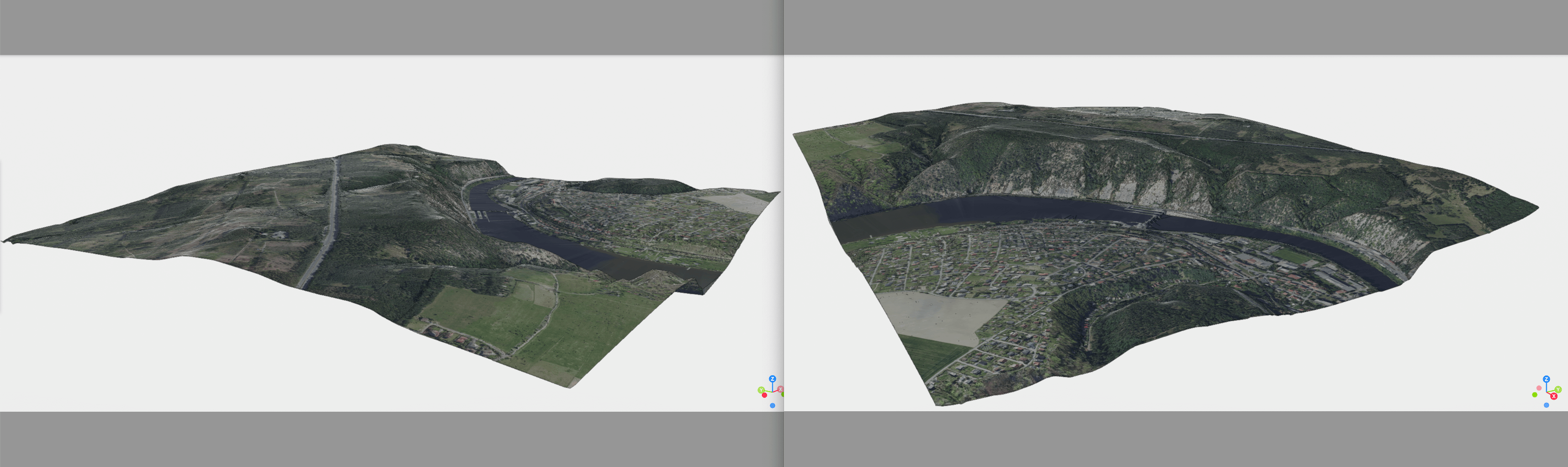
30 day demo
Fill out the form and we'll send you access to the MawisTools library for FREE for 30 days so you can try out the geomatics tools.
